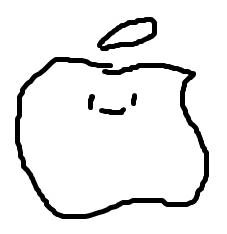Problem Solving
Sum until it exceeds n
You are given an integer array, numbers, and an integer n as parameters. Write a solution function that adds the elements of numbers one by one from the beginning until the sum exceeds n. Return the sum of the elements added up to that point.
Constraints:
- 1 ≤ Length of numbers ≤ 100
- 1 ≤ Elements of numbers ≤ 100
- 0 ≤ n < Sum of all elements in numbers
Example
| numbers n | n | result |
|---|---|---|
| [34, 5, 71, 29, 100, 34] | 123 | 139 |
| [58, 44, 27, 10, 100] | 139 | 239 |
Explanation
Example #1
- For the given example, let’s go through the process of adding numbers according to the problem description:
i numbers[i] sum 0 0 34 34 1 5 39 2 71 110 3 29 139 After adding 29, the sum becomes 139, which is greater than the given n value of 123. Therefore, we return 139.
Example #2
- For the second example, if we add the elements of numbers until the second-to-last element, the sum will be 139. Since 139 is not greater than the given n value of 139, we add the last element, which is 100. The sum becomes 239, which is greater than 139. Therefore, we return 239.
Solution
1
2
3
4
5
6
7
8
9
10
function solution(numbers, n) {
let sum = 0;
for (let i = 0; i <= numbers.length; i++) {
sum += numbers[i];
if (sum > n) return sum;
}
}
// Testing the code
console.log(solution([34, 5, 71, 29, 100, 34], 123));
The first code block you provided works fine without any issues. However, the second code block using forEach returns undefined when using return inside the forEach loop.
The problem lies in the usage of forEach. When you use return inside a forEach loop, it only affects the loop itself and does not impact the enclosing solution function.
To resolve this issue, you can modify the code as follows:
1
2
3
4
5
6
7
8
9
10
11
function solution(numbers, n) {
let sum = 0;
numbers.forEach((i) => {
sum += i;
if (sum > n) return sum;
});
return "solution return";
}
// Testing the code
console.log(solution([34, 5, 71, 29, 100, 34], 123));
By adding a return statement after the forEach loop, you can ensure that the desired value is returned from the solution function. In this case, the value will be “solution return” since the forEach loop does not return a value.
In contrast, when using the for loop as in the first code block, the return statement inside the loop will directly exit the function and return the sum value.
The different behaviors of for and forEach loops lead to this discrepancy.